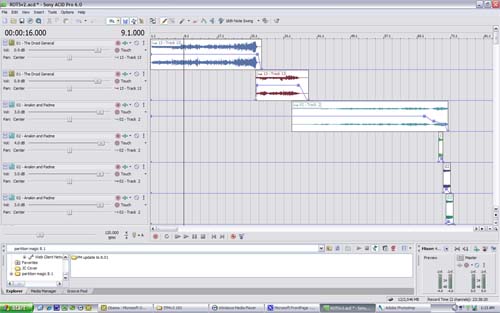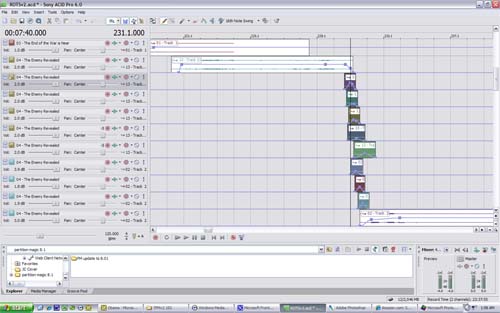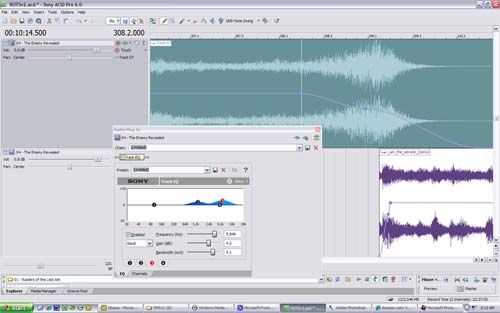|
Home | Symphony for a Saga | The Singles | Making Of.. | Archive | Contact |
|
The Making of STAR WARS: Symphony for a Saga
All I need is an
Idea... Since many of my favorite musical moments came from pieces of cues, rather than the entire track, my idea quickly developed into one of seamlessly combining these moments with the various themes from all six films into one collected work. Alas, Symphony for a Saga was born.
Do or Do Not; There
is no Try
I pulled open the only music editing program I had access to, Acid 4.0. I loaded all the tracks from The Phantom Menace and away I went. My first version was no where near perfect, but I achieved some creative edits. I breezed through the first version of Symphony for a Saga, and improved greatly while I worked.
Upon reworking the new version, I decided to take my time. I wanted my edits to be clean works, without noticeable errors or poor edits. So I've been taking my time. When I get frustrated with a certain piece of music or an edit that just won't work; I leave it sit. Sometimes it sits for months. Above all, this music tends to want to be edited a certain way. Some pieces and edits pick themselves.
But let's take a look at
exactly what I do...
The left hand side shows each track and tools for that track. The main window shows what section of the track I am using. The explorer windows show what directory I am in and what files I can use. I had previously been working on a short clip from Indiana Jones, so I am in my Raiders of the Lost Ark folder. On the right I have my mixing volumes. I'll explain everything in more detail later.
Let me zoom in
Now you can clearly see the tracks. As you can see on the left, I title each section of the work, just as an aid to help me with what I am working on. As you can see the first section of ROTSv2 is titled, "The Droid General". The second, is "Anakin and Padme."
As you look at the tracks in the main window, you may notice a dialogue box in the top left hand corner of each track. The first track says "13-Track 13". This is the name of the original wave file ripped from CD, track 13 of the Original Motion Picture Soundtrack, which is titled, "Grievous Speaks to Lord Sidious".
Within each white box, representing the track, are colored lines that are a graphic representation of the sound levels for the left and right channel. Since CDs are recorded in stereo, there are only left and right channels to work with.
Zooming in further, you can more clearly identify the graphic sound waves. The larger the waves get, the louder the music is. The vertical line in the center of the two tracks is my cursor. If I press play, that is where the file begins from.
Looking to the top left of the screen you will see series of numbers reading "00:00:50.000". This means that my cursor is 50 seconds into the piece.
Going back to the center window, I would like to call your attention to a blue line and blue squares running along the white track boxes. This is the volume envelope, a tool that controls the volume. Each square is an anchor. By double clicking, I can create an anchor and raise or lower the volume by raising or lowering the anchor. This is how I fade in and out of tracks, trying to create seamless blending.
Zooming in more, you can see that the cursor is now at 51 seconds. At this point the second track in "The Droid General" is at full volume. At 51.266 seconds, the first track will begin to fade out.
Here is the tricky part. As you can see, on track two the music fades in just after an orchestral strike on track one. The loud strike acts as a cover for a little bit of unwanted music on track two, which is quieter. In the final mix, you cannot hear this under music and the edit sound seamless. At 53.25 seconds, track one is completely faded out and all you hear is track two.
This next part is from "Anakin and Padme", the second section of ROTSv2. At this point in the suite, we are listening to "Anakin's Dream", track 2 from the Original Motion Picture Soundtrack. In the second version I opted to remove the shrill nightmare music from this sequence entirely. I fade back into the track later. All seven of the tracks displayed here are "Anakin's Dream."
The first five tracks are the same little section looped, five times. This is done with decreasing volume with each loop, to give the illusion of an extended note. When listening to this fade, it should sound like one continuous note, fading into the next music. Notice the dialogue box on the second track. It states the the volume envelope on that track is set to -10.8 db at frame 72.100. If you notice, the envelope for each successive track is a little lower.
Likewise, the bottom two tracks are the same piece, looped once. The first piece extends the first note, allowing to blend together better. Without taking this time and effort to lengthen some notes and extend others, some edits would stick out as noticeable and awkward.
When counting my edits, I would be conservative and call this seven edits, one per each track. To be just, I have to fade in and out of each track, making it 14 edits. But look at the last track here. I have five volume anchors taking it from silence to full volume. If counting the anchors, I have a total of 20 edits pictures just here.
Here is a more complex example of the same principle.
Later on, I use 8 tracks to transition between two sections of "The Enemy Revealed". These eight pieces of music take us from another section of track 13 to yet another section of track 2 from the Original Motion Picture Soundtrack. Yet this is neither "The Droid General" or "Anakin and Padme". I have been able to use different parts of the original tracks and combine them together to create my own section, titled "The Enemy Revealed'
To point out, the highlighted section only represents less that five seconds of music, from 7:39.25 to 7:43.00. Total pictured are eleven tracks and 39 volume anchors. I would conservatively only call it eleven edits.
But I do more work.
Later on in the "The Enemy Revealed" section, I transition between two pieces of unreleased music. The danger of using unreleased music in this work is that the quality is much lower than official CDs.
Here I go from track 7 from a bootleg expanded version of the Revenge of the Sith score, to a bootleg remix entitled "I Am the Senate". I have done extensive mixing work on pieces before, I find the best tool to use for enhancing audio is this simple Track EQ (Equalizer). On the left are the low frequencies, and on the right are the higher frequencies.
Using this tool, I have several numbered dots. I can click on each one and drag them around the EQ to increase or lower those frequencies. I can also increase the bandwidth, or range of frequencies I adjust with each dot. Here, I increased a few spots in the higher frequencies, to accentuate the choir. I found that the high frequencies were lacking and didn't blend well with the subsequent music.
Pictured, I adjusted the EQ in two places, and picture six volume anchors. I would only call this two edits...but a lot more work went into this edit than some others.
Here, notice the highlighted tracks. The first one is at the end of the the section "The Lava Planet". This is the very tale end of track 3 from the soundtrack, "Battle of the Heroes". The end strike was a perfect way to end "The Lava Planet", but it was in the wrong key.
The "+5" in the lower left hand corner, and a "+12.2%" in the lower right hand corner. This track has been transposed, meaning the key has been changed. The key has been raised five, half steps to make it match the note ending on the previous track. The result is seamless and powerful.
Below, we have two tracks from a section titled, "Consumed by Darth Vader". This section is a reworking of track 12, "The Immolation Scene" from the Original Motion Picture Soundtrack.
If you are familiar with this cue, I begin at the 1:54.75 mark of the original piece (at 24:23 in my suite). I fade up using four anchors to finally reach full volume. At 2:38.00 on that track (24:43.25 in the suite) I begin to fade into the third track pictured.
This is actually earlier in "The Immolation Scene", but I have changed the key. Notice the bottom left hand corner has a "+1". I have actually raised the key and changed the tone of the music. Now I begin at 0:09.10 of the transposed original cue and fade in.
Again after a few seconds, I cut forward to the fourth track pictured, which skips a small section of "The Immolation Scene". The result is quite a different listening experience to this piece of music. By reworking this cue, transposing and cutting from one section to another, I've created a brand new piece of Star Wars music, composed differently than John Williams intended.
Some fans take issue with edits and changes I make like this. To me, this is the way the music edited itself. its the best way it fit. Remember, I am trying to squeeze six movies onto two compact discs, trying to stay under 80 minutes of music per disc. This is a tall order and some things have to be cut out, cut short, or moved around a bit.
However, changes like this also make the experience new, and different from other listening experiences. Its a result I am happy and proud of.
But I still do more work...
The final stage in the process is mastering the volume. Earlier, I referenced volume as rated in db, which is short for decibel. Simply put, at 0.0 db, you are listening to the music at the volume it was mastered at the studio.
When I put together a suite, I wish to accentuate some parts of a cue. I like it to be louder or quieter than intended. If a piece is supposed to be powerful, but wasn't recorded or mastered loud, I raise the volume. On the left side of the screen you will see that the volume has been raised to 1.2 db. This is 1.2 db higher than the original master.
But there is a catch. When the music peaks, feedback and audio distortion can occur, which is called clipping. Therefore the volume must be moderated a bit to minimize distortion. I am, after all, using uncompressed audio (except for a few unreleased cues) and want the sound quality to be the best possible.
So I listen to the suite for the last time, and look carefully at my Mixer and Master volume, pictured on the left. If a volume level during playback surpasses the 0.0 mark and clips, I need to lower the volume. That is the reason for the many volume envelope anchors pictured on this track.
Over all, I wanted the volume to be loud and powerful during this section of the suite. So to minimize clipping during loud spots, I used a total of 17 anchors. The result is truly, unnoticeable, but you do end up with an more powerful piece.
Projects aren't
released, they escape... After mastering the entire project, it should be done. However, I had been working or Revenge of the Sith for over a year. I finished it several times. The first time I ended up way to long. The Phantom Menace and Attack of the Clones came to a total of 46:40. That only left me with 33:20 of music for ROTSv2. I didn't make it.
Months later, I returned to try again. The second time, I was really pushing the limit on time, and could have made it. However, I was still unhappy with several edits. Ultimately, I cut out a section of music where the Emperor instructs Lord Vader to begin wiping out the Jedi. I loved that music...but it wouldn't flow with the suite. Out it went.
In addition, I felt like the end of the suite followed too much chronology. I went from "The Lava Planet" to "Battle of the Heroes", "Consumed by Darth Vader" on too the end. Musically, it almost flowed just like the film.
While many purists prefer to listen to a suite that way, I do not. I can listen to the sound tracks for that experience. Here, I wanted something that gave you a feeling, or captured Star Wars, but not line by line. Case in point, I love having "Duel of the Fates" near the beginning of The Phantom Menace. Others do not.
So I decided to get gutsy, and on the third and final attempt at ROTSv2 move "Battle of the Heroes" to a new part of the suite. The result is interesting, and in my mind it has created a far better listening experience.
But I could, however, tweak this until the day I die. Ultimately...it needs to be released. I have other projects I would like to work on, and you would certainly like to hear them! So I am satisfied, Revenge of the Sith is complete...with a modest 81 edits. Remember, I'm conservative about the number!
One final step. I have really made an effort to please fans with this work. As a result, I release each suite six different ways, and each takes its time. I do three encodes of a suite. First is a CD quality MP3 at 192kbps. Second is a higher quality MP3 file at 320kbps. For those purists, who I most certainly am, I encode the suite into FLAC, a lossless audio codec that does not compress sound and ruin high frequencies. I prefer FLAC myself.
Next, I prefer to listen to the suite as all one track. That is how I like to listen to it. But for others, they like to skip through the suite. Therefore, I released a 'Tracked' version. ROTSv2 will be released in 12 tracks, each section titled. When burned to a CD with a 0 second buffer, the suite should play seamlessly, but you can skip from section to section within the track. This version requires three more encodes.
All told, the hours I spend on this project are countless. I do it because I love Star Wars. I also love the chance to play around in this universe a bit. I enjoy bring my work to you. All I've ever asked for is for you to drop me a line, or post in a forum to let me know what you think.
Thanks to the hundreds of emails and private messages I have received since the spring of 2005 about this project. Symphony for a Saga has been downloaded thousands of times, thanks to your support. The original version made its way into infamy, as an original torrent from 2005 is still seeded on www.thepiratebay.com. In addition, it has been downloaded through this site hundreds of times. Also, if you look...it has unfortunately found its way on to several Russian bootleg MP3 sites where they charge for its download!
I have never made a dime off this project, and wouldn't accept it if I was offered (Unless Lucasfilm wants to produce it and pay me some royalties).
Thanks for taking an interest...I hope it adds to your enjoyment of the Saga.
|